new.danielzotti.it
My personal website <3
This is the new 2023 version built with NextJs 14 NextJs 16
and create-next-app.
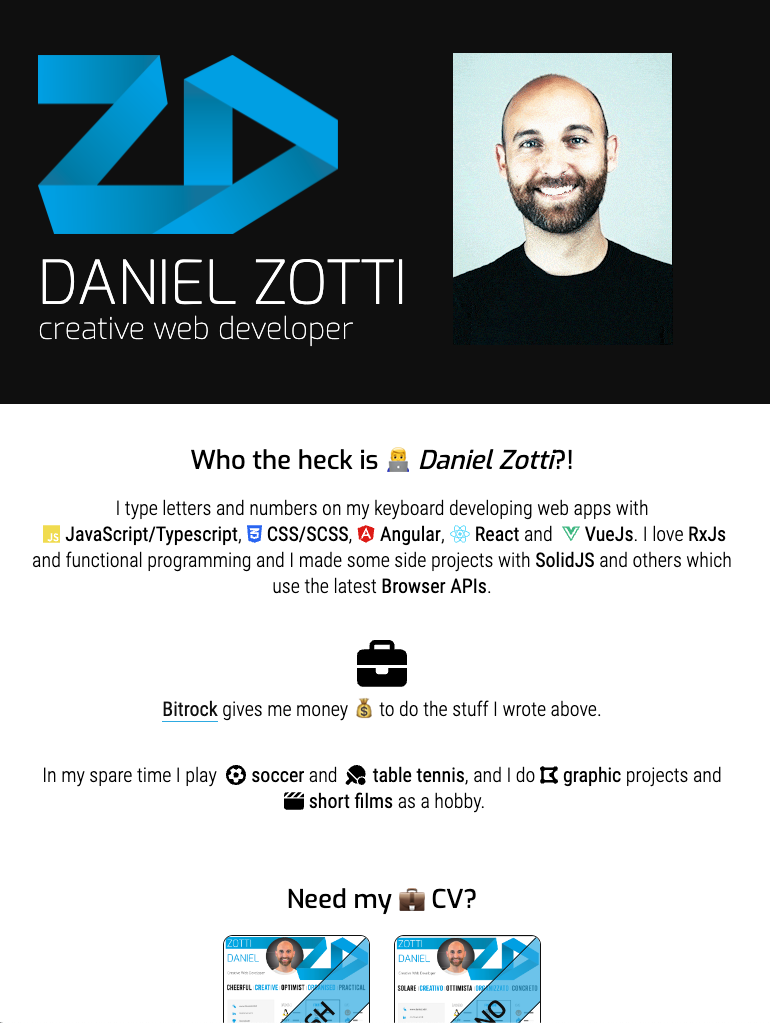
DISCLAIMER
The website itself (the NextJs code) is really basic, and I haven't spent too much time on that. I write code better than that, I swear! 😇
I also use this website for testing and trying new technologies (which can be found in the next chapter).
Please don't try to hack my website ❤️
The technologies I've used:
- NextJs 16 (React 19)
NextJs 15NextJs 14NextJs 13.3 (withappfolder) - Docker
- GitLab CI
- SSR
- SSG
- PWA (+ offline mode)
TL;DR
- Local development (without docker) with "classic" NextJS CLI
npm run devakanext dev
- Local development: on every change to code, it refreshes
npm run docker:start:local
Steps to create & run the project
nvm use: it uses the version written in.nvmrcfile (v20.0.0)npx create-next-app@latestnpm install(seepackage.jsonfor dependencies)npm run dev- Open http://localhost:3087
Roadmap
- Home page
- Introduction
- Social links
- CV download
- Sections
- Blog
- Projects
- Selected open source repo from GitHub
- Font Awesome Icons
- PWA (only if the user install the PWA)
- 404 page
(workaround usingpagesfolder sinceappfolder doesn't support it yet) - Cookie manager
- Google Analytics
- CSS variables instead of SCSS
- Theme dark/light
- Syntax Highlight for code
- Sort articles by date ASC
- Offline status (with desaturated colors and images)
- Improve accessibility
- Transparent navbar on top in Home Page
- Improve Open source section with preview in teasers
- Filter articles by category
- New UI graphic
Thanks to
Dependencies
- gray-matter: read metadata from a Markdown file
- markdown-to-jsx: convert Markdown to HTML
- octokit: SDK for GitHub API
- FontAwesome: Icon fonts
- qrcode-svg: QR Code generator
- react-syntax-highlighter: Code Syntax Highlighter
- next-pwa: PWA plugin based on workbox